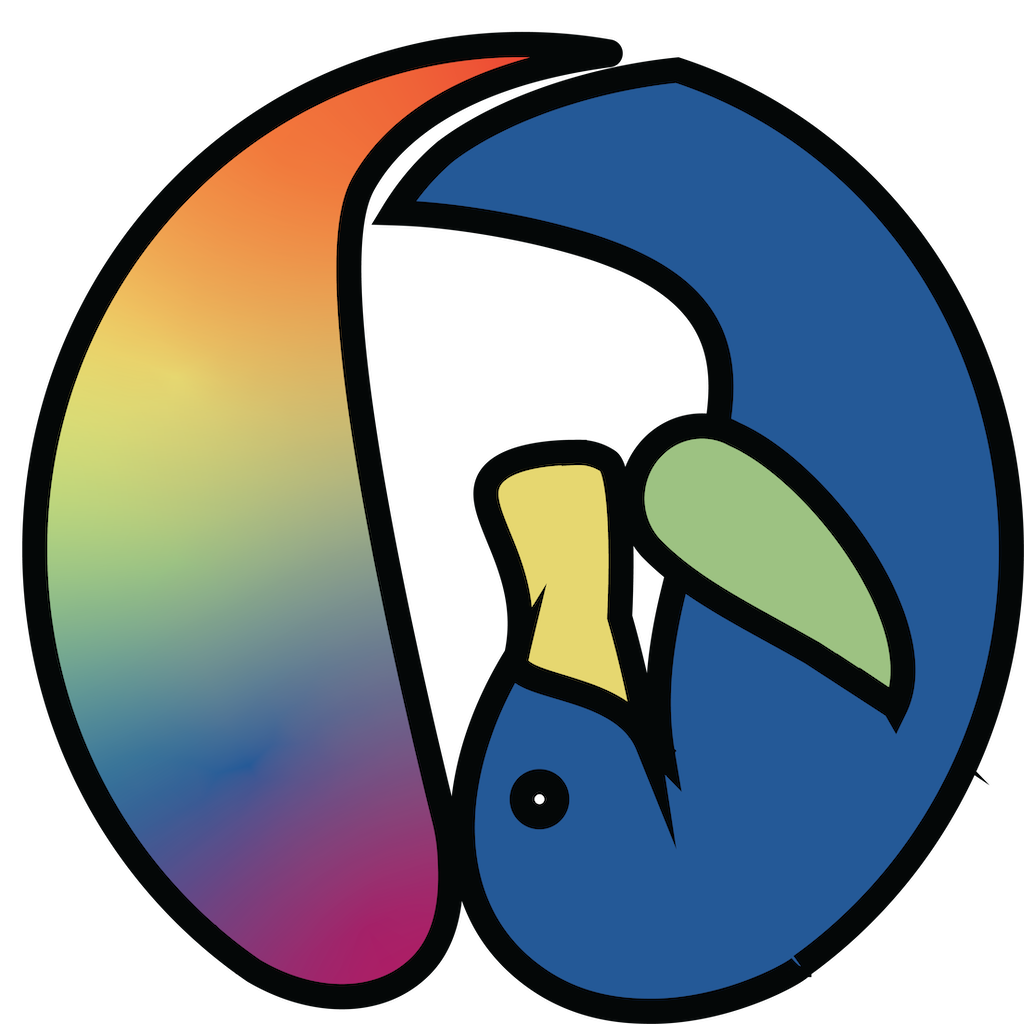Welcome to PlatypusOS Professional!
Let's personalize PlatypusOS Professional to make you more productive, secure, and efficient
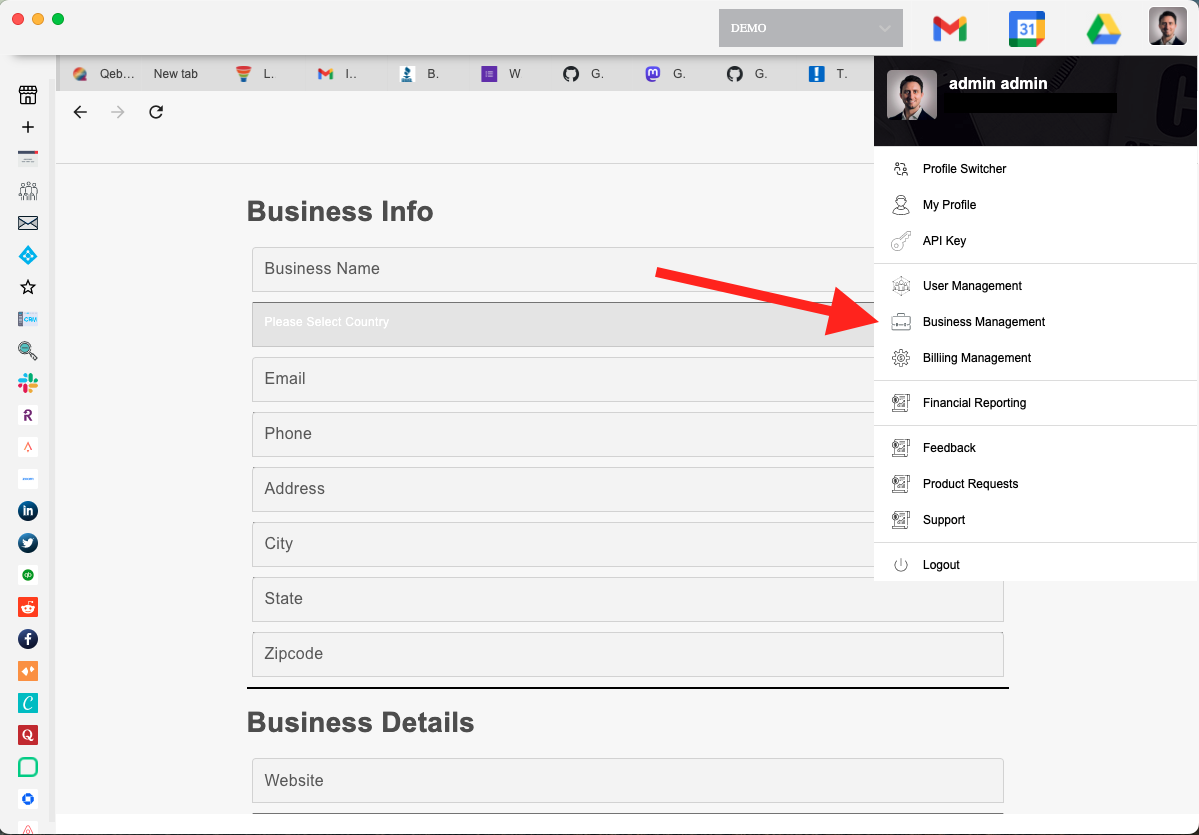
Step 1: Create your business profile
You can add multiple business units to PlatypusOS, keeping everything organized
Click the user icon in the upper right corner
Click Business Management
Click Add Business and then input your business information
Now you can select which business you are working in from the dropdown at the top
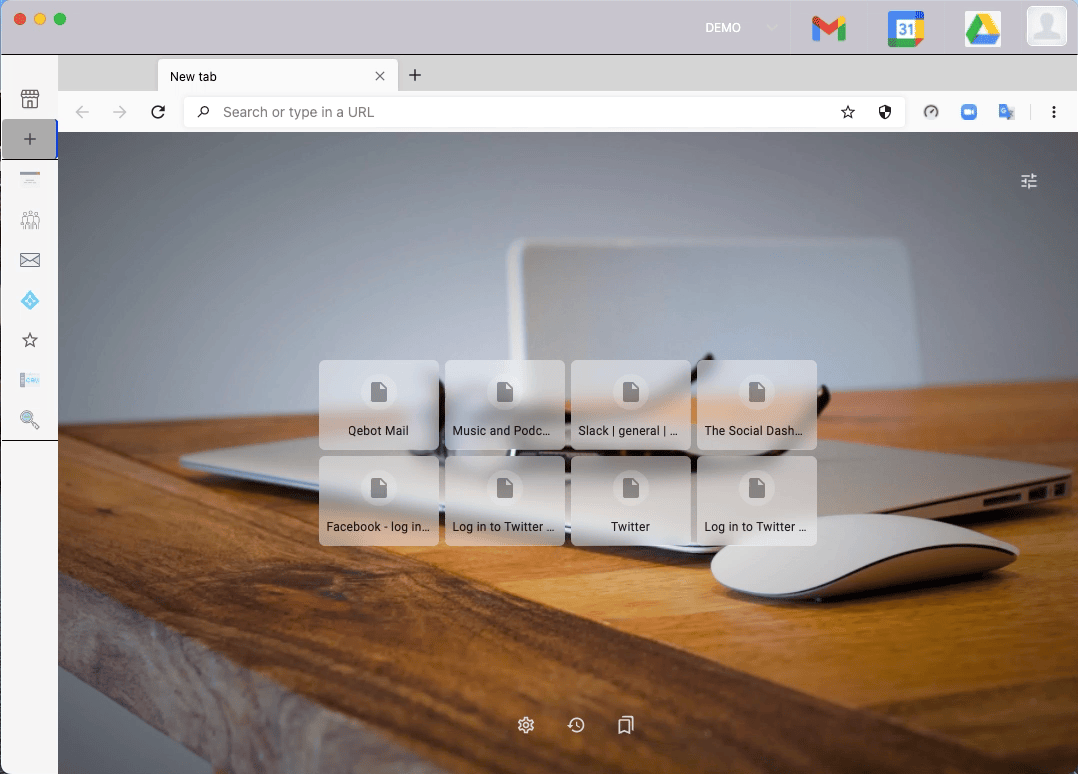
Step 2: Start adding your favorite apps
PlatypusOS allows you to connect all of your important apps into your Sn[App] bar
Click the + icon in the upper left
Search for apps that you use the most
Click the + icon next to your favorite apps
Click the app from your Sn[App] bar and get to work
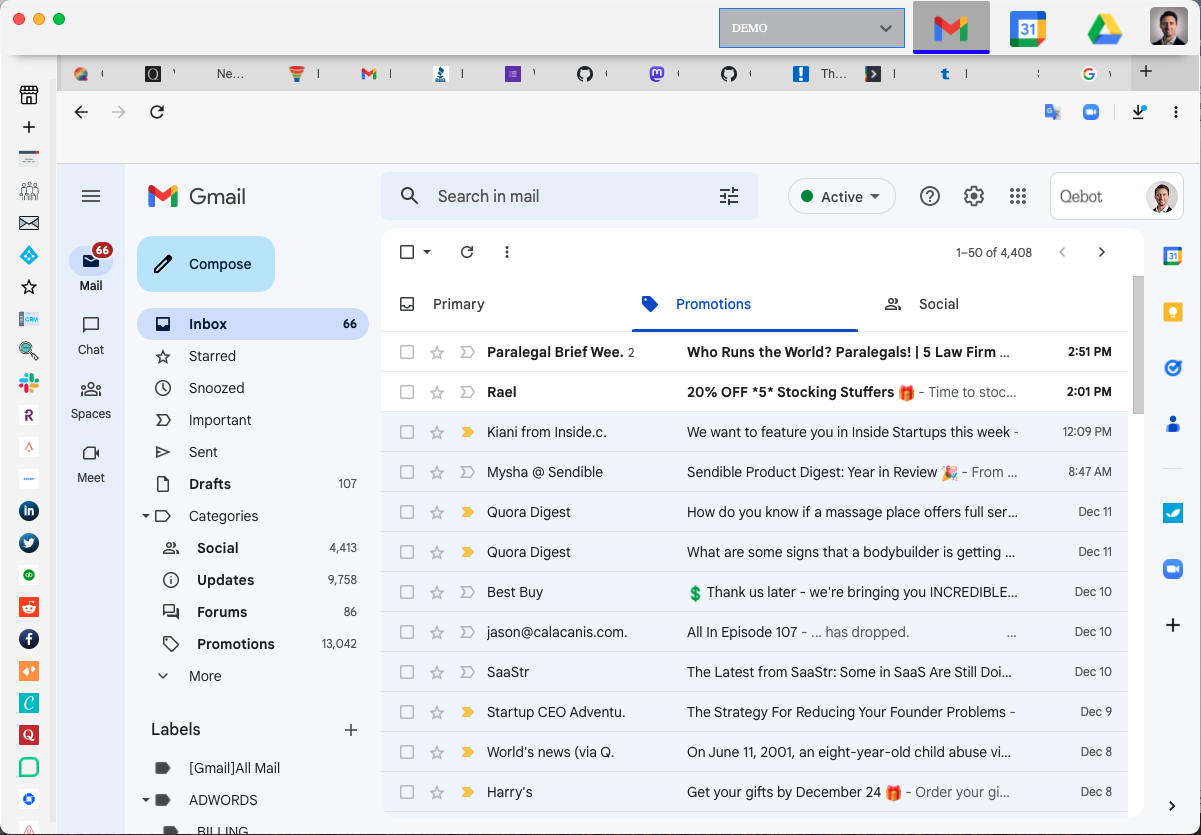
Step 3: Connect your email/calendar/storage
Add your communication apps to the top bar for quick access
Click the email icon at the top and sign in
Click the other icons to automatically be signed in
If you don't see the icons as shown in the image, click your silhouette, go to "Profile," and select which email service provider you use and save
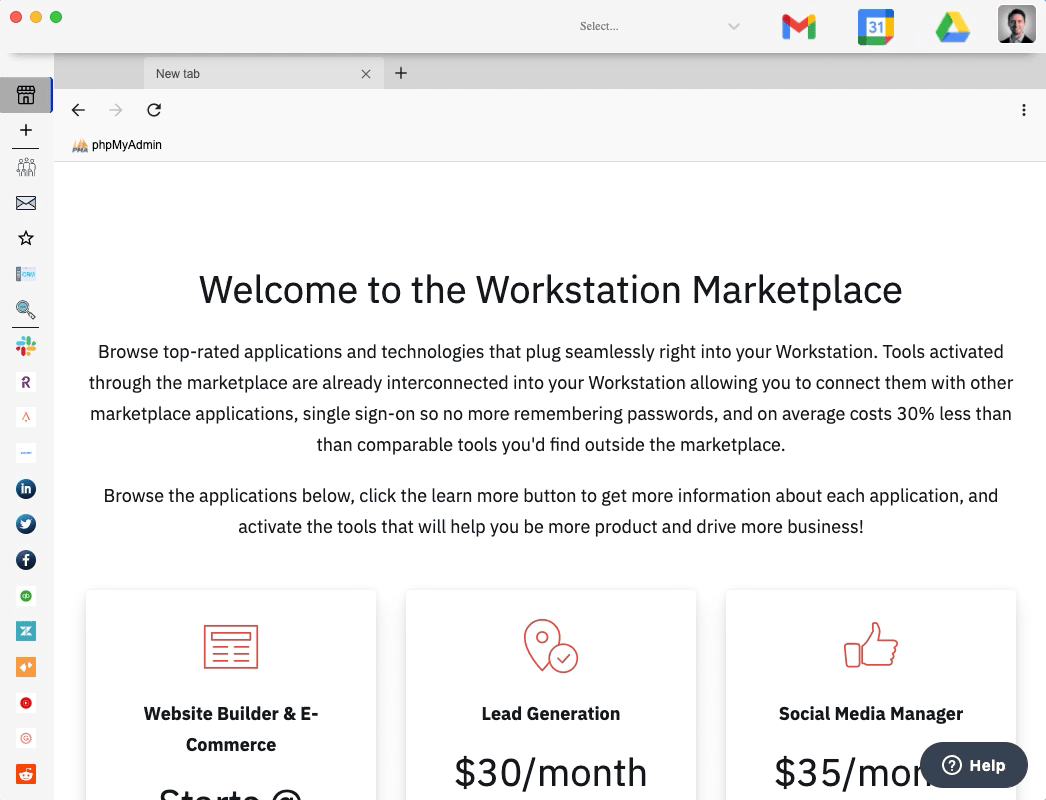
Step 4: Check out our markeplace of top-tier tools
Click the storefront icon from the left-hand menu
Discover tools and technologies you can activate directly through PlatypusOS
Tools activated through the marketplace are highly discounted, fully integrated, single sign-on, and easier to use with single support and single monthly billing.
All tools are month-to-month as well!
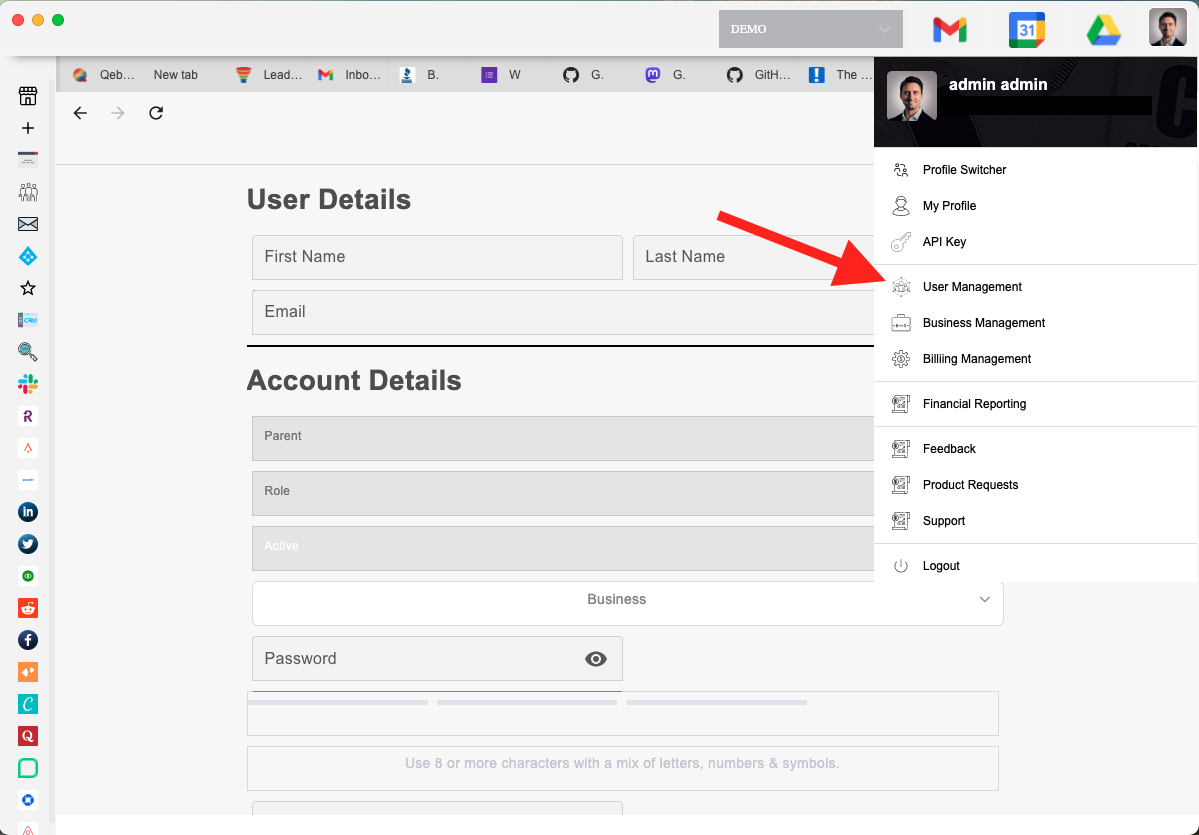
Step 5: Add team members to your PlatypusOS business profile
ON allows you to add team-members to your business(es) so you can work collaboratively and securely.
Click the Silhouette in the upper right-hand corner.
Click "User Management" and "Add User"
Fill out the information to add your team member